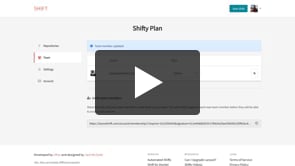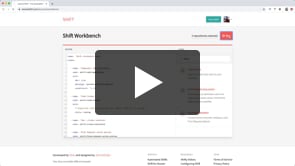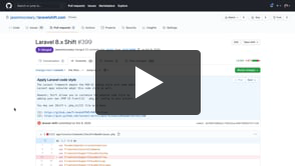Shifty Videos
Learn more about all the features Shift offers as well as tips to keep your Laravel applications easy to upgrade.

Reviewing the Shift Pull Request
Tips for working through your Shifts efficiently so you get the most automation.

Upgrading old Laravel applications
Speed up the upgrade process even more with tips from the creator of Shift.
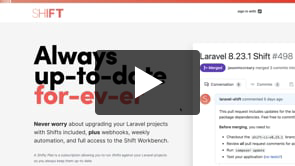
Staying up-to-date forever
Subscribe to a Shifty Plan to stay up-to-date and access additional automation tools.
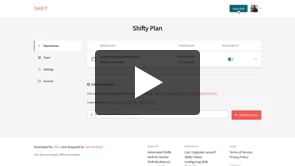
Getting started with your Shifty Plan
Add your repositories to your Shifty Plan so you may begin running Shifts against them.

Enabling automation for releases
Set up your repositories to automatically release Pull Requests for new releases.