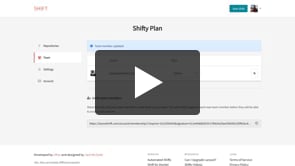Inviting users to your Shifty Plan
Add members to run Shifts or manage automation.
Watch Next
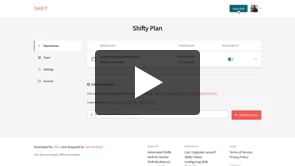
Getting started with your Shifty Plan
Add your repositories to your Shifty Plan so you may begin running Shifts against them.

Enabling automation for releases
Set up your repositories to automatically release Pull Requests for new releases.
Transcript
You may invite users to be part of your Shifty Plan.
This will allow them to also run any Shifts included with your plan, as well as grant full access to the Shift Workbench.
You may also set them as an _Admin_ so they may manage plan repositories, automation, and preferences.
To do so, visit the Shifty Plan Team section.
Copy the invite link. This link is valid for 24 hours. Share the link with anyone you'd like to be part of your team.
When they visit the link, they may accept or decline the invitation. Once they accept the invitation, they will appear on the Teams list for final approval.
Assign them a role to finalize their access to your Shifty Plan.