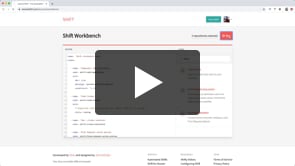Incorporating Shift into your CI
Use webhooks to automate code review and clean-up.
Watch Next

Enabling automation for releases
Set up your repositories to automatically release Pull Requests for new releases.
Transcript
Your Shifty Plan also allows you to enable webhooks for your plan repositories. These webhooks trigger automation anytime a Pull Request is opened.
These webhooks may be used to automate code style and code modernization or serve as a code review for common conventions.
To enable webhooks, copy the webhook URL from the Shifty Plan Account section.
Go to the Webhooks section of your repository settings.
- Add a new webhook
- Paste the webhook URL
- Ensure the content type is JSON
- Enable only the Pull Request event to trigger the webhook
That's it. The next time you open a new pull request, Shift will automatically run this automation.
This will happen in the background and within a minute the web hook will complete and may add additional commits as well as comments to the PR.
By default, these webhooks apply the automation within the Laravel Fixer to any of the changed files within the PR.
You may customize this automation by configuring Shift, or creating a custom Workbench build.
There are additional videos demoing both of these in more detail.